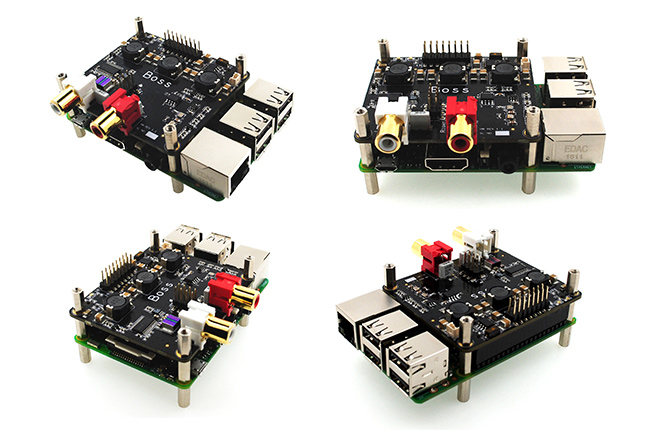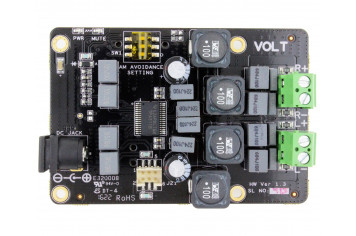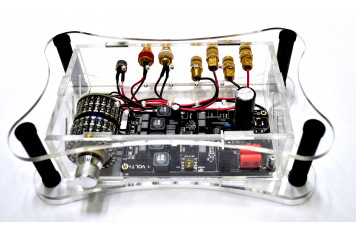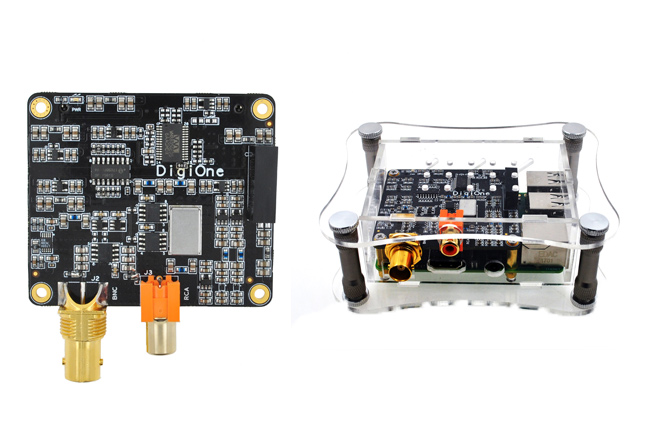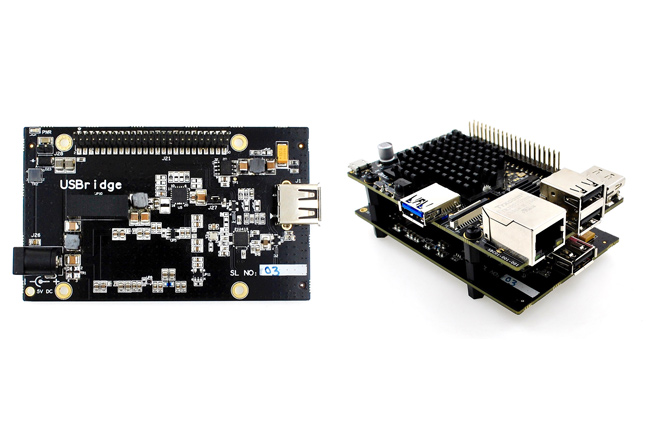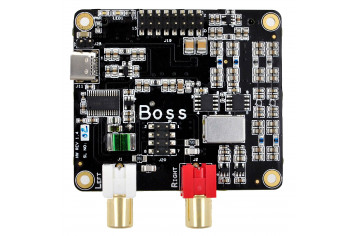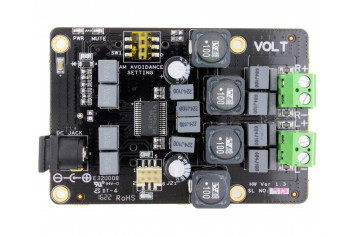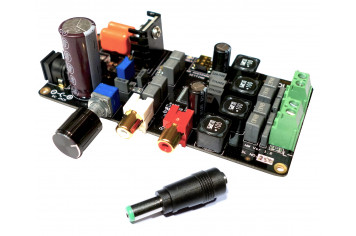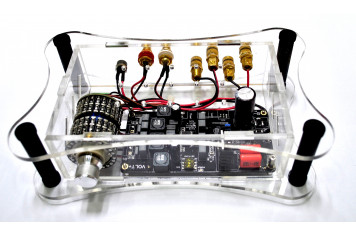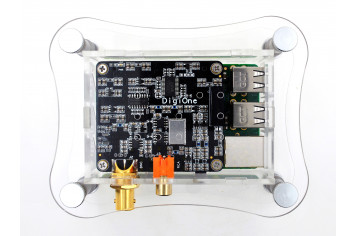Build a Network Audio Player
What kind of hardware do you need?
There are 2 types of hardware you might need depending on what you have.
Full system or adding to your system
1. Full System
If you are looking to build a system from scratch, you came to the right place! We sell everything... except the speakers. Don’t forget that a system is as good as its weakest link, so please spend 150-400 USD/EUR for a pair of speakers that will last you about 10-15 years.
So what you need is a Microcomputer, Dac and Amplifier. You can buy you system as a “Plug and Play” or build it yourself.
The microcomputer is the brains of the operation.
You have many choices for software players:
- Volumio
- DietPi
- MoodeAudio
- Max2play
- Picoreplayer
- and more
This microcomputer (using 5W of power) is the Raspbbery PI 3. A very popular single board computer (SBC) with millions of units shipped worldwide. It's stable, fast, green, and it has a huge userbase.
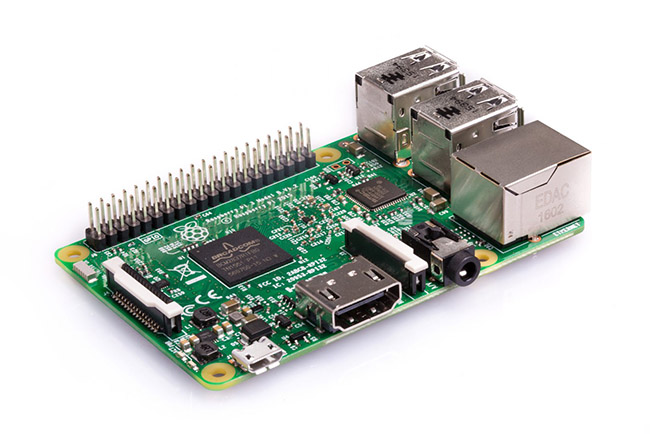
This RPI3 has an Ethernet port, USB ports, WIFI and Blutooth connection. Your SBC will be visible on the network/wifi as an Airplay, DLNA/UPNP, or BT device. You can stream direct to it from iOS using airplay and from Android/PC using a DLNA client. You can also use BT (not recommended for HIFI audio).
RPI is a great computer - and a lousy audio player. Enter the i2s bus, where the digital audio is sent to the next stage, a dedicated i2s DAC (BOSS) that is simply on top.
From here on, it's simple. Digital sound is now analog.
You need to amplify it and send it to your speakers.
Chose a Setup:
VOLT
Sits on top of DAC. Needs a19-24V low noise PSU for good audio quality (CM, clean your noisy SMPS)
As simple as that :-)
2. Already have DAC and AMP
OK you invested in an audio system. Keep it.
Right now, you take the USB/SPDIF of your laptop and feed your DAC. There are a few problems with this approach:
Laptops were never designed for audio. You are feeding your DAC a very noisy USB signal or a very jittery SPDIF signal. That translates directly into loss of audio quality. By using our optimized renderers or network audio streamers, you will bring optimized Linux and hardware to your system. BIG IMPROVEMENT. (sorry for the caps but I wanted to be clear).
A). DigiOne HAT and Player
The DigiOne Player was designed with one goal: Absolut best S/PDIF output.
Now let me explain... behind the grandiose wording, there is an exact science. Since this is a digital stream, the most important aspect for "absolut best" is jitter. Jitter in the digital domain directly translates into analog errors.
Then we went to work.
Optical had to go... it has a jitter of 4ns. That’s 4000ps. We simply removed it. However, optical has galvanic isolation so we took the decision to use a digital isolator instead that separates the outputs from the ground of RPI/Wm8805 (true galvanic isolation). After the isolator, we have added a recloaking circuit so the jitter of 0.6ps (1 picosecond – time taken by light in a vacuum to travel approximately 0.30 mm).
- DigiOne has 2 outputs: BNC and plain RCA (coaxial)
- Maximum output as per SPIDIF standard at 24/192Khz
B). USBridge HAT and Player
For USB input we created the USBridge.
So why not use a cheap laptop, RPI or even Sparky as a USB transport? Well you can, but they all have some limitations.
First, laptops are noisy... very noisy. On USB we usually see spikes at 100mV of noise. That will have an impact on sound system.
How about RPI? RPIs are great and very energy efficient, but on USB they have 2 major flaws. First is that bandwidth is shared between the 2 USB ports (so in fact there is only one USB), and second is that ethernet is also shared on same bus! Of course, you also have the noise on USB at about 60mV.
Maybe Sparky? The 2 USB ports (next to the ethernet port) share one input to the CPU (split by a hub). Noise on USB bus is about 27mV (pretty good) and ethernet is completely apart (bus is not shared). So it's ok, but not great.
So we developed a new board that is connected to the bottom of Sparky. Sparky has 2 independent USB controllers (2 highways), and we connect to the second one. Then we use a new USB IC that recloaks the stream using hi quality NDK Oscillators, and everything is powered by independent LDOs and hi frequency filters. The final noise of the USBridge is lower than the noise of a battery.
- USB output
- 32/384Khz PCM DOP128
- DSD native to 256 (except Mytek Brooklyn)
Copyright © Allo.com - All Rights Reserved